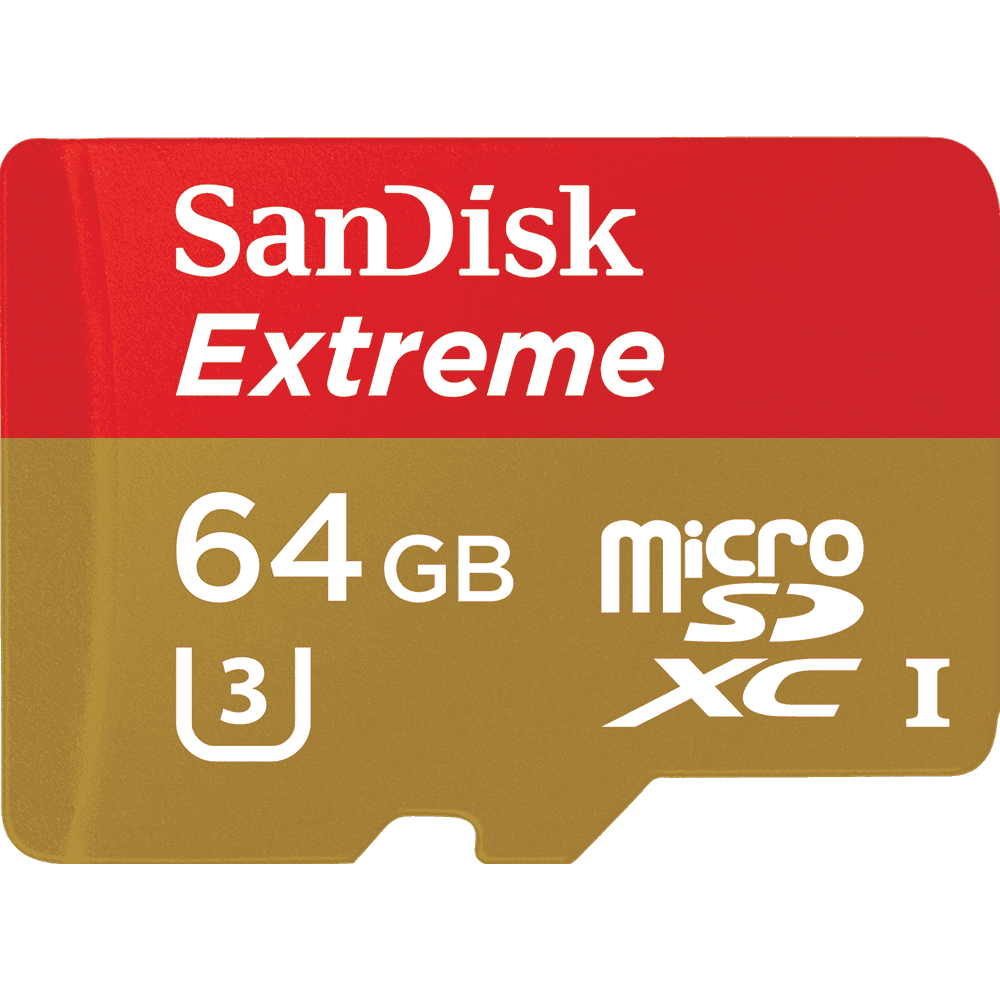Nice Gopro 4

Welcome to the club!
I'm an avid fan of the GoPro and extended my usage to cinematography. At the beginning, I was only into just recording my driving...then I found it to be so fun to record just about anything.
I suggest reading this article, to get yourself started with the settings of your GoPro (although it refers to the Hero 3, same principle applies):
I mainly record in 1080p 60fps, depending on the light situations and 120fps for Slow-mo.
Assuming you want to take videos of your Miata running through the twisties, you may need to setup your WiFi capabilities on your GP. It can be useful to start/stop record while you are driving. Also, download the GoPro app (which lets you change the settings from your phone) and the GoPro software for the PC. The software lets you quickly edit your footage and mash it up, but its most prominent feature is to provide you with the slow-mo/speed up feature...by recording in 120fps, you can cut down the fps in the software, which then slows the footage down (those awesome slow-mo shots you see in videos). The software is limited in editing though; if you want advance editing software I can suggest Sony Vegas Pro or Adobe Premier but the learning curve is steep.
Try different mounting points, it'll give you many cool POVs, like for instance, I tried mounting it on the window:
Or facing back, mounted on the windshield:
A few accessories that you might find useful to your recordings:
- GoPro Skeleton Frame. Full frame case but without the protection for the front and back, leaving you naked basically, but provides flexibility in terms of your connections and also uninterrupted sound. Wind noise will be very high here, I'll address those in the next few accessories.
- Extra batteries. You notice that you may run out of batteries in the midst of recording. Get some Wasabi batteries that have dual charging capabilities or you can just go OEM. Not recommending to get cheap China made batteries. GoPro also allows charging while recording, so if you have a decently long cable, you can charge your GoPro while recording (this is why I love Miatas; open top charging haha).
- Micover (
http://micover.com/manufacturers/gopro/). Micover is an universal dead kitten accessory, masking wind noise. Make sure to place it on the Skeleton frame and not the GoPro.
- If you want a clear cut sound from your exhaust (or interior), you may want to invest in a 2m+ long simple 3.5mm microphone. I bought a clip on version that clips to my rear license plate and then you need to find a 3.5mm to USB Gopro accessory, which connects the mic to the GoPro. I found this to be a suitable setup to hear your nice shifting and masking almost all of your windnoise. Do tape the long running cables however (or hide them), it might flay around during the drive and unclip the mic. Note that if you choose this route, you can't charge batteries while recording/driving.
- If you have a roll bar, the roll bar mount is a strong mount that prevents vibration. I plan to replace mine with the Zhiyun Rider2 Gimbal, which stabilises my images, but then I wonder if it'll look unnatural. Here's a look at the roll bar mount (wind noise is bad though, without dead kitten and no mic):
- If you want to take a first-person POV, you can invest in a headgear mount, a shoulder strap mount or the chest mount; this depends on your intended perspective. I used a 3M mount to a hat for this shot, but it seems too high for the roof haha:
Anyway hope you enjoy your GoPro, I'm still finding many ways to use it really!
FYI, I have a channel here with a Cars/Miata Playlist, hope to give you some idea:
And an example in the playlist with GoPro Hero 3+ Black:










 Reply With Quote
Reply With Quote



 They are money mongers by the way; OEM car chargers are available...but you can use any kind of cheapo USB port for that really. Some mounts and accessories from GoPro can be bought cheaper and of similar quality than GoPro themselves and this is one example.
They are money mongers by the way; OEM car chargers are available...but you can use any kind of cheapo USB port for that really. Some mounts and accessories from GoPro can be bought cheaper and of similar quality than GoPro themselves and this is one example. It works, and the results are great. For timelapse videos, all you have to do is import the first picture to the GoPro software and it automatically compiles the timelapse.
It works, and the results are great. For timelapse videos, all you have to do is import the first picture to the GoPro software and it automatically compiles the timelapse.